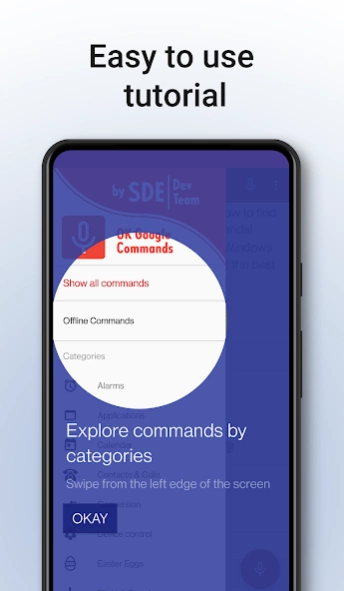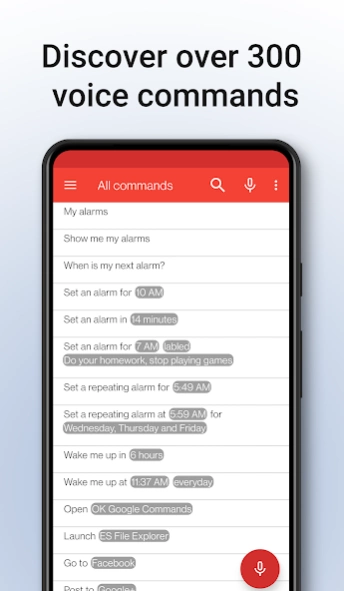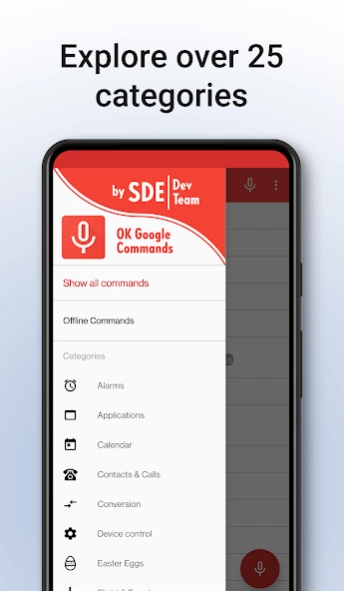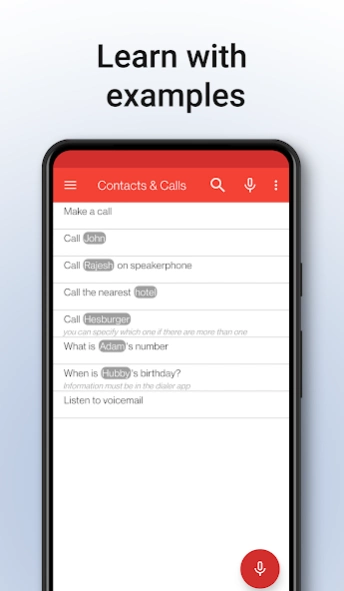OK Google Voice Commands Guide 4.9.29
Free Version
Publisher Description
OK Google Voice Commands Guide - GUIDE with >300 voice commands, to be used with Google Assistant / Google Home
Discover new OK Google voice commands for voice control, say OK Google and do things by just commanding with your voice! Find OK Google Assistant commands and phrases in this easy to understand guide and try them right away with Google Assistant! All voice commands work for both Google Assistant and Google Now, and some are compatible with Google Home and Nest! Everything you can say to to your phone or personal Google assistant is presented to you as a guide of about 25 categories of useful and powerful okay Google Assistant voice actions and commands. By saying OK Google, you can control your phone or any other device, run house automation tasks, with help of Google Assistant (this app is not Google Assistant!). Learn to control your device, automate your home and get driving assistance without touching your phone! We also offer you to place a widget which will start OK Google on tap.
Discover commands, see possible examples, understand the usage of over 300 hands-free actions (commands) you can say to Google Assistant in your phone and find them in just a few taps! Everything you may ask your phone to do, from Search and Navigation, to Messaging and fantastic Easter Eggs are presented to you in the most intuitive and beautiful way in this full OK Google guide.
With these hands-free commands, you will be able to use your phone without touching it, which is awesome. For example, you can use your phone as a hands-free device while driving, while entirely focusing on the road! Just control your device with speech, pronouncing voice commands you find in our application!
Please note that this app is just a guide for Google Assistant! All voice interaction and intelligent answers are powered by Google.
With Google Assistant or Google Now apps you can:
• Set alarms
• Make calls
• Send messages
• Automate your home (e.g. with Google Home)
• Create events in Calendar / Agenda
• Set reminders
• Check weather
• Translate
• Play music
• Search for any kind of information
• Ask Google for directions, start navigation e.t.c.
And many, many more, all with just your voice and without touching your phone!
Please note that you will need the official "Google" app, which you can download from Play Store in order to control your phone with your voice. Also, consider enabling voice detection from any screen to enhance hands-free device control experience.
All phrases and actions have been successfully tested, but their availability depends on your country and Android version. More languages coming soon!
The program is a guide to all voice comamnds which can be used with Google voice search powered by "Google Inc.". The whole action is powered by app named "Google" or "Google Assistant", depending on system version and country. It is a requirement to have it installed on your device to use our app.
Found a mistake? Report it here: https://goo.gl/qRioEk
About OK Google Voice Commands Guide
OK Google Voice Commands Guide is a free app for Android published in the System Maintenance list of apps, part of System Utilities.
The company that develops OK Google Voice Commands Guide is SDE Dev Team. The latest version released by its developer is 4.9.29.
To install OK Google Voice Commands Guide on your Android device, just click the green Continue To App button above to start the installation process. The app is listed on our website since 2023-06-26 and was downloaded 2 times. We have already checked if the download link is safe, however for your own protection we recommend that you scan the downloaded app with your antivirus. Your antivirus may detect the OK Google Voice Commands Guide as malware as malware if the download link to com.sdeteam.gsa is broken.
How to install OK Google Voice Commands Guide on your Android device:
- Click on the Continue To App button on our website. This will redirect you to Google Play.
- Once the OK Google Voice Commands Guide is shown in the Google Play listing of your Android device, you can start its download and installation. Tap on the Install button located below the search bar and to the right of the app icon.
- A pop-up window with the permissions required by OK Google Voice Commands Guide will be shown. Click on Accept to continue the process.
- OK Google Voice Commands Guide will be downloaded onto your device, displaying a progress. Once the download completes, the installation will start and you'll get a notification after the installation is finished.